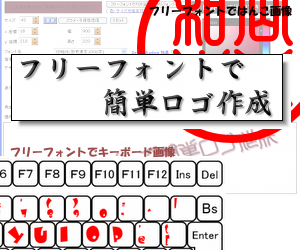001.<JOB>
002.<SCRIPT
003. language="VBScript"
004. src="http://homepage2.nifty.com/lightbox/laylaClass.vbs">
005.</SCRIPT>
006.
007.<SCRIPT language=VBScript>
008.
009.
010.
011.Call laylaFunctionTarget( "http://homepage2.nifty.com/lightbox/" )
012.Call laylaLoadFunction( "baseFunction.vbs" )
013.Call laylaLoadFunction( "wmiReg.vbs" )
014.Call laylaLoadFunction( "wmiService.vbs" )
015.Call laylaLoadFunction( "toolFunction.vbs" )
016.
017.Crun
018.
019.
020.
021.
022.if WMIRegGetStringValue( &H80000002, "SOFTWARE\FileZilla Server", "Install_Dir", strInstallDir ) then
023. strMessage = "既に FileZilla Server がインストールされています" & vbCrLf
024. strMessage = strMessage & "アンイストーラを起動しますのでその後再度このスクリプトを起動して下さい"
025. MsgOk(strMessage)
026. RunSync2(Dd(strInstallDir & "\Uninstall.exe"))
027. Wscript.Quit
028.end if
029.
030.
031.
032.
033.strDownloader = "http://homepage2.nifty.com/lightbox/http.exe"
034.strHttp = TempDir & "\http.exe"
035.ret = HTTPDownload( strDownloader, strHttp )
036.if not ret then
037. Wscript.Echo ErrorMessage
038. Wscript.Quit
039.end if
040.print "極小ダウンローダをダウンロードしました"
041.
042.
043.
044.
045.strDownloadPlace = "http://downloads.sourceforge.net/filezilla/FileZilla_Server-0_9_27.exe"
046.RunSync2(Dd(strHttp) & " " & strDownloadPlace & " " & Dd(TempDir & "\FileZilla_Server-0_9_27.exe") )
047.print "FileZilla サーバーをダウンロードしました"
048.
049.
050.
051.strDownloadPlace = "http://www.aconus.com/~oyaji/download/FileZilla_Server-0.9.27jp.lzh"
052.RunSync2(Dd(strHttp) & " " & strDownloadPlace & " " & Dd(TempDir & "\FileZilla_Server-0.9.27jp.lzh") )
053.print "FileZilla サーバー( 日本語化 )をダウンロードしました"
054.
055.
056.
057.strDownloadPlace = "http://homepage2.nifty.com/lightbox/Lhasa.exe"
058.RunSync2(Dd(strHttp) & " " & strDownloadPlace & " " & Dd(TempDir & "\Lhasa.exe") )
059.print "lhasa をダウンロードしました"
060.RunSync2(Dd(TempDir & "\Lhasa.exe") & " -d- -a -q -f -e- " & Dd(TempDir & "\FileZilla_Server-0.9.27jp.lzh") )
061.print "FileZilla サーバー( 日本語化 )を解凍しました"
062.
063.
064.
065.
066.RunSync2(Dd(TempDir & "\FileZilla_Server-0_9_27.exe"))
067.
068.
069.
070.
071.
072.if not WMIRegGetStringValue( &H80000002, "SOFTWARE\FileZilla Server", "Install_Dir", strInstallDir ) then
073. print ErrorMessage
074. Wscript.Quit
075.end if
076.print strInstallDir
077.print "FileZilla サーバーのインストールが完了しました"
078.
079.
080.
081.
082.TargetPath = strInstallDir & "\FileZilla Server.xml"
083.Call PutTextFile( TargetPath, Replace( GetInline( "FileZilla" ), "$DIR", TempDir ) )
084.
085.
086.
087.
088.strService = "FileZilla Server"
089.Call WMIChangeStartMode( strService, 1 )
090.print "サービスを手動に変更しました"
091.WMIStopService( strService )
092.Wscript.Sleep(1000)
093.WMIStartService( strService )
094.print "サービスを再起動しました"
095.
096.
097.
098.
099.Call WMIRegDeleteValue( &H80000002, "SOFTWARE\Microsoft\Windows\CurrentVersion\Run", "FileZilla Server Interface" )
100.print "レジストリから自動起動を削除しました"
101.
102.
103.
104.
105.GetFso
106.strFrom = TempDir & "\FileZilla_Server-0.9.27jp\FileZilla_Server-0.9.27jp.exe"
107.strTo = strInstallDir & "\FileZilla_Server-0.9.27jp.exe"
108.print strFrom
109.print strTo
110.Call Fso.CopyFile( strFrom, strTo , True )
111.print "日本語化ファイルをインストールディレクトリにコピーしました"
112.
113.MsgOk("FileZilla Server Interface を終了させて下さい ")
114.
115.RunSync2(Dd(strTo))
116.
117.
118.
119.
120.Call Fso.DeleteFolder( TempDir & "\FileZilla_Server-0.9.27jp" )
121.Call Fso.DeleteFile( TempDir & "\http.exe" )
122.Call Fso.DeleteFile( TempDir & "\FileZilla_Server-0_9_27.exe" )
123.Call Fso.DeleteFile( TempDir & "\FileZilla_Server-0.9.27jp.lzh" )
124.Call Fso.DeleteFile( TempDir & "\Lhasa.exe" )
125.
126.
127.print "処理が終了しました"
128.
129.</SCRIPT>
130.
131.<RESOURCE id="FileZilla">
132.<![CDATA[
133.<FileZillaServer>
134.<Settings>
135.<Item name="Admin port" type="numeric">14147</Item>
136.</Settings>
137.<Groups/>
138.<Users>
139.<User Name="lightbox">
140.<Option Name="Pass">5f4dcc3b5aa765d61d8327deb882cf99</Option>
141.<Option Name="Group"/>
142.<Option Name="Bypass server userlimit">0</Option>
143.<Option Name="User Limit">0</Option>
144.<Option Name="IP Limit">0</Option>
145.<Option Name="Enabled">1</Option>
146.<Option Name="Comments"/>
147.<Option Name="ForceSsl">0</Option>
148.<IpFilter>
149.<Disallowed/>
150.<Allowed/>
151.</IpFilter>
152.<Permissions>
153.<Permission Dir="$DIR">
154.<Option Name="FileRead">1</Option>
155.<Option Name="FileWrite">1</Option>
156.<Option Name="FileDelete">1</Option>
157.<Option Name="FileAppend">0</Option>
158.<Option Name="DirCreate">1</Option>
159.<Option Name="DirDelete">1</Option>
160.<Option Name="DirList">1</Option>
161.<Option Name="DirSubdirs">1</Option>
162.<Option Name="IsHome">1</Option>
163.<Option Name="AutoCreate">0</Option>
164.</Permission>
165.</Permissions>
166.<SpeedLimits DlType="0" DlLimit="10" ServerDlLimitBypass="0" UlType="0" UlLimit="10" ServerUlLimitBypass="0">
167.<Download/>
168.<Upload/>
169.</SpeedLimits>
170.</User>
171.</Users>
172.</FileZillaServer>
173.]]>
174.</RESOURCE>
175.
176.</JOB>

 ↓の終了を待っているので、パスワードを入力して本体を閉じてから↑のメッセージボックスを閉じて下さい
↓の終了を待っているので、パスワードを入力して本体を閉じてから↑のメッセージボックスを閉じて下さい
 ↓本体です
↓本体です
 ↓これは日本語化パッチが終了すると表示されます
↓これは日本語化パッチが終了すると表示されます