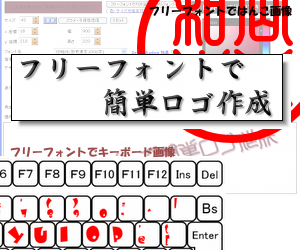|
0〜9 と BackSpace しか入力できないフィールド
以下のコードでは、IE の場合のみカーソル移動キーが入力可能です。 実際はそのほうが簡単で都合が良いのですが、厳密に他のブラウザと 同じように 0〜9 と BackSpace のみにしたい場合は、onkeydown に記述する必要があります
<script type="text/javascript">
function numField(evt) {
var btype = window.navigator.userAgent.toLowerCase();
// *************************************************
// Firefox
// *************************************************
if ( btype.indexOf("firefox") > -1 ) {
if ( 48 <= evt.charCode && evt.charCode <= 57 ) {
return;
}
if ( evt.charCode == 0 ) {
if ( evt.keyCode == 8 ) {
return;
}
}
evt.preventDefault();
}
// *************************************************
// IE、Opera
// *************************************************
if ( btype.indexOf("msie") > -1 || btype.indexOf("opera") > -1 ) {
if ( 48 <= evt.keyCode && evt.keyCode <= 57 ) {
return;
}
if ( evt.keyCode == 8 ) {
return;
}
evt.returnValue = false;
}
}
</script>
<INPUT type=text onkeypress="numField(event)">
IE の場合のみ、以下のイベントを onkeydown に追加します。 ( その場合は、onkeypress の IE の記述は必要ありません )
function ieNumField(evt) {
var btype = window.navigator.userAgent.toLowerCase();
// *************************************************
// IE
// *************************************************
if ( btype.indexOf("msie") > -1 ) {
if ( 48 <= evt.keyCode && evt.keyCode <= 57 ) {
return;
}
if ( 96 <= evt.keyCode && evt.keyCode <= 105 ) {
return;
}
if ( evt.keyCode == 8 ) {
return;
}
evt.returnValue = false;
}
}
この手の処理は、ブラウザ毎に対応が必要となる為、 一般 WEB では避けたほうが良いでしょう。 業務アプリ + IE + 運用規則 で最も使いやすい環境になります |