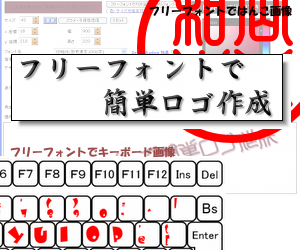|
↓ソースコードのダウンロード ブラウザでダウンロード (1)基本部品の配置 (2)一覧とソーステキストの表示 (3)既存プロシージャのリビルド (4)ファンクションの実行 (5)プロシージャの実行 縦3分割 と Dock+Splitter 3分割
最初に、MenuStrip と StatusStrip が配置され、Panel が Fill で Dock しています。 そして Panel の中に、LboxGrid と LboxEditor が配置されています。 StatusStrip は、Statuslabel が選択されています ' ****************************************************** ' アプリケーションの終了 ' ****************************************************** Private Sub 終了_Click(ByVal sender As System.Object, _ ByVal e As System.EventArgs) Handles 終了.Click Application.Exit() End Sub ※ 参考 接続ダイアログ
フォーム側に Public な接続用の変数を定義して、 ダイアログはその変数へ入力データをセットします。 Public Server As String = Nothing Public Service As String = Nothing Public User As String = Nothing Public Pass As String = Nothing ' ****************************************************** ' 初期処理 ' ****************************************************** Private Sub Dialog1_Load(ByVal sender As System.Object, _ ByVal e As System.EventArgs) Handles MyBase.Load Me.KeyPreview = True Me.AcceptButton = Nothing Me.TextBox4.PasswordChar = "*" If Form1.Server Is Nothing Then Me.TextBox1.Text = System.Net.Dns.GetHostName() Else Me.TextBox1.Text = Form1.Server End If If Form1.Service Is Nothing Then Me.TextBox2.Text = "XE" Else Me.TextBox2.Text = Form1.Service End If If Form1.User Is Nothing Then Me.TextBox3.Text = "lightbox" Else Me.TextBox3.Text = Form1.User End If If Form1.Pass Is Nothing Then Me.TextBox4.Text = "" Else Me.TextBox4.Text = Form1.Pass End If End Sub ' ****************************************************** ' OK ' ****************************************************** Private Sub OK_Button_Click(ByVal sender As System.Object, _ ByVal e As System.EventArgs) Handles OK_Button.Click Me.DialogResult = System.Windows.Forms.DialogResult.OK ' 接続データセット Form1.Server = Me.TextBox1.Text Form1.Service = Me.TextBox2.Text Form1.User = Me.TextBox3.Text Form1.Pass = Me.TextBox4.Text Me.Close() End Sub ダイアログ用の基本機能Enter キーでフィールドを移動できるようにします。 ' ****************************************************** ' Enter キーで次のコントロールへ移動 ' ( フォームの KeyPreview : True ) ' SelectNextControl パラメータの説明 ' 【forward】 ' タブ オーダー内を前方に移動する場合は true。後方に移動する場合は false。 ' 【tabStopOnly】 ' TabStop プロパティが false に設定されているコントロールを無視する場合は true。 ' 【nested】 ' 入れ子になった (子コントロールの子) 子コントロールを含める場合は true。 ' 【wrap】 ' タブ オーダーの最後のコントロールに到達した後、 ' タブ オーダーの最初のコントロールから検索を続行する場合は true ' ' ★ ボタンの場合は押された事になります ' ****************************************************** Private Sub Dialog1_KeyPress(ByVal sender As System.Object, _ ByVal e As System.Windows.Forms.KeyPressEventArgs) Handles MyBase.KeyPress If e.KeyChar = ControlChars.Cr Then Me.SelectNextControl(Me.ActiveControl, True, True, True, True) e.Handled = True End If End Sub 処理上の機能の調整ダイアログは表示後に Server フィールドにフォーカスを移動します。 また、パスワードフィールドは、入力した値を見えなくする必要があります ' ****************************************************** ' 表示後の初期処理 ' ****************************************************** Private Sub Dialog1_Shown(ByVal sender As System.Object, _ ByVal e As System.EventArgs) Handles MyBase.Shown Me.TextBox1.Focus() End Sub Me.TextBox4.PasswordChar = "*" ダイアログで入力後の処理ダイアログから戻って来ると、接続用のデータが決定しているので接続処理を行ないます。 通常、接続処理は時間のかかる場合があるのでそれを考慮した処理が付加されています
Imports lightbox.control Imports lightbox.db Public db As DbOracle
' ******************************************************
' 接続ダイアログ
' ******************************************************
Private Sub 接続_Click(ByVal sender As System.Object, _
ByVal e As System.EventArgs) Handles 接続.Click
' ダイアログの呼び出し
Dim MyDialog As New Dialog1()
Dim ret As DialogResult = MyDialog.ShowDialog(Me)
MyDialog.Dispose()
' キャンセル時はなにもしない
If ret = Windows.Forms.DialogResult.Cancel Then
Exit Sub
End If
' 既に一度インスタンスが作成されている場合
If Not db Is Nothing Then
db.CloseAndDispose()
End If
' Oracle 用インスタンス作成
db = New DbOracle( _
Server + "/" + Service, _
User, _
Pass _
)
' 接続は時間がかかるので再描画
Me.Update()
' ウインドウを使用不可
Me.Enabled = False
' 砂時計カーソル
Me.Cursor = Cursors.WaitCursor
' 接続
If Not db.Connect() Then
LboxText.MessageError("接続に失敗しました")
Console.WriteLine(db.myError)
' カーソルとウインドウをを元に戻す
Me.Cursor = Cursors.Default
Me.Enabled = True
Exit Sub
End If
' 接続解除
db.Close()
' カーソルとウインドウをを元に戻す
Me.Cursor = Cursors.Default
Me.Enabled = True
End Sub
↓※ LboxText.MessageError のコードです ' ****************************************************** ' エラーメッセージボックス ' ****************************************************** Public Shared Sub MessageError(ByVal Message As String, ByVal focus As Object) Dim ttl As String = "エラー" If MessageTitle <> "" Then ttl = MessageTitle End If MessageBox.Show(Message + " ", ttl, _ MessageBoxButtons.OK, MessageBoxIcon.Error) Try focus.Focus() If focus.GetType().ToString() = "lightbox.control.LboxText" Then CType(focus, LboxText).SelectAll() End If Catch ex As Exception End Try End Sub Public Shared Sub MessageError(ByVal Message As String) Dim ttl As String = "エラー" If MessageTitle <> "" Then ttl = MessageTitle End If MessageBox.Show(Message + " ", ttl, _ MessageBoxButtons.OK, MessageBoxIcon.Error) End Sub |