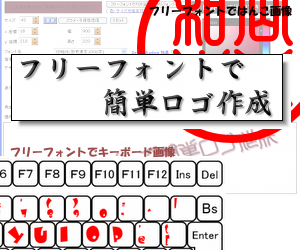|
↓ソースコードのダウンロード ブラウザでダウンロード DBの接続情報と終了時のウインドウの位置ini ファイルの処理は、WIN32API を使用する必要があるので、 DllImport による、DLL に対する直接アクセスの為の定義を クラス内で行っています。 INI.vb
#Region "仕様"
REM ***********************************************************
REM INI ファイルの処理
REM コンストラクタで名前を渡し、プログラムが存在するディレクトリ
REM に存在する 名前.ini にアクセスする
REM ***********************************************************
#End Region
#Region "Imports"
' ● StringBuilder
Imports System.Text
' ● DllImport
Imports System.Runtime.InteropServices
#End Region
Public Class INI
' ******************************************************
' ini ファイル読み込み
' ******************************************************
<DllImport("Kernel32.dll", CharSet:=CharSet.Auto)> _
Private Shared Function GetPrivateProfileString( _
ByVal lpAppName As String, _
ByVal lpKeyName As String, _
ByVal lpDefault As String, _
ByVal lpReturnedString As StringBuilder, _
ByVal nSize As Integer, _
ByVal lpFileName As String) As Integer
End Function
' ******************************************************
' ini ファイル書き込み
' ******************************************************
<DllImport("Kernel32.dll", CharSet:=CharSet.Auto)> _
Private Shared Function WritePrivateProfileString( _
ByVal lpAppName As String, _
ByVal lpKeyName As String, _
ByVal lpString As String, _
ByVal lpFileName As String) As Integer
End Function
Public _path As String
' ********************************************************
' (コンストラクタの定義)( Sub で定義する )
' ********************************************************
Public Sub New(ByVal name As String)
_path = Application.StartupPath + "\" + name + ".ini"
End Sub
' ******************************************************
' 取得
' ******************************************************
Public Function GetValue(ByVal Section As String, ByVal Entry As String) As String
Dim str As StringBuilder = New StringBuilder(512)
GetPrivateProfileString(Section, Entry, "", str, 512, _path)
Return str.ToString()
End Function
' ******************************************************
' 書き込み
' ******************************************************
Public Sub SetValue(ByVal Section As String, ByVal Entry As String, ByVal Value As String)
WritePrivateProfileString(Section, Entry, Value, _path)
End Sub
End Class
Form1.vb
・
・
Public ini As New INI("plsql_builder")
・
・
' ******************************************************
' 接続ダイアログ
' ******************************************************
Private Sub 接続_Click(ByVal sender As System.Object, _
ByVal e As System.EventArgs) Handles 接続.Click
・
・
' ini ファイルに書き込み
ini.SetValue("Connect", "Server", Server)
ini.SetValue("Connect", "Service", Service)
ini.SetValue("Connect", "User", User)
ini.SetValue("Connect", "Pass", Pass)
End Sub
' ******************************************************
' 初期処理
' ******************************************************
Private Sub Form1_Load(ByVal sender As System.Object, _
ByVal e As System.EventArgs) Handles MyBase.Load
・
・
' ini ファイルの読み込み
Server = ini.GetValue("Connect", "Server")
Service = ini.GetValue("Connect", "Service")
User = ini.GetValue("Connect", "User")
Pass = ini.GetValue("Connect", "Pass")
Dim pos As String = ini.GetValue("Window", "Main")
If pos <> "" Then
Dim value As String() = pos.Split(",")
Me.Left = Integer.Parse(value(0))
Me.Top = Integer.Parse(value(1))
Me.Width = Integer.Parse(value(2))
Me.Height = Integer.Parse(value(3))
End If
pos = ini.GetValue("Window", "List")
If pos <> "" Then
Dim value As String() = pos.Split(",")
Me.LboxGrid2.Width = Integer.Parse(value(0))
Me.Panel2.Height = Integer.Parse(value(1))
End If
・
・
End Sub
' ******************************************************
' フォームが閉じた後の処理
' ******************************************************
Private Sub Form1_FormClosed(ByVal sender As System.Object, _
ByVal e As System.Windows.Forms.FormClosedEventArgs) Handles MyBase.FormClosed
If Me.Left >= 0 Then
ini.SetValue("Window", "Main", _
Me.Left.ToString() + "," + _
Me.Top.ToString() + "," + _
Me.Width.ToString() + "," + _
Me.Height.ToString())
Else
ini.SetValue("Window", "Main", _
"0,0," + _
(Me.Width - 16).ToString() + "," + _
(Me.Height - 16).ToString())
End If
ini.SetValue("Window", "List", _
Me.LboxGrid2.Width.ToString() + "," + _
Me.Panel2.Height.ToString())
End Sub
plsql_builder.ini
[Window] Main=0,0,1272,988 List=497,517 [Connect] Server=night Service=XE User=lightbox Pass=lightbox エディタのポップアップメニュー
LboxEditor は、ユーザーコントロールの中に リッチテキストボックス を配置していますので、そちらの ContextMenuStrip プロパティに設定します ' ****************************************************** ' 初期処理 ' ****************************************************** Private Sub Form1_Load(ByVal sender As System.Object, _ ByVal e As System.EventArgs) Handles MyBase.Load ・ ・ ' エディタの編集部分にポップアップメニューを実装 Me.LboxEditor1.Editor.ContextMenuStrip = Me.エディタメニュー End Sub ' ****************************************************** ' エディタメニューの処理 ' ****************************************************** Private Sub コピー_Click(ByVal sender As System.Object, _ ByVal e As System.EventArgs) Handles コピー.Click Me.LboxEditor1.Editor.Copy() End Sub ' ****************************************************** ' コメントタイトルを挿入する ' ****************************************************** Private Sub コメント_Click(ByVal sender As System.Object, _ ByVal e As System.EventArgs) Handles コメント.Click ' クリップボードのデータを保存 Dim returnValue As IDataObject returnValue = Clipboard.GetDataObject() ' 貼り付けるデータ Dim str As String = _ "/**********************************************************/" + _ ControlChars.CrLf + _ "/* */" + _ ControlChars.CrLf + _ "/**********************************************************/" + _ ControlChars.CrLf ' クリップボードにコピー Clipboard.SetText(str) ' エディタに貼り付け Me.LboxEditor1.Editor.Paste() ' 保存していたデータを戻す Clipboard.SetDataObject(returnValue, True) End Sub |