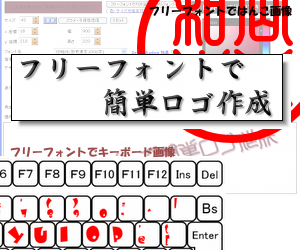Windows API の力を借りる
かなりベタな方法で、まだまだ実用段階ではありませんが、一応成功したので。 まず、既に存在するファイルを上書き保存するキー操作を想定しています。 スカイプのログインは済んでいるという前提で、スクリプトは cscript.exe で実行し、 実行後メッセージボックスが表示されたら、スカイプに手動でフォーカスを移しておきます 01.Set WshShell = WScript.CreateObject( "WScript.Shell" )02.Set oSkype = WScript.CreateObject("Skype4COM.Skype", "Skype_")03. 04.oSkype.Attach05. 06.MsgBox("OK")07. 08.Public Sub Skype_FileTransferStatusChanged(ByRef aTransfer, ByVal aStatus)09. WScript.Echo ">File Transfer " & aTransfer.Id & " status " & FTStatusToText(aStatus)10. 11. ' 転送受信要求12. if FTStatusToText(aStatus) = "New" then13. ' ファイル受信ウインドウをアクティブにする14. Call WshShell.Run( "API_CALLBACK.exe", 0, True )15. WScript.Sleep(10000)16. ' 受け付ける17. WshShell.SendKeys("{ENTER}")18. WScript.Sleep(3000)19. ' 名前を付けて保存20. WshShell.SendKeys("%S")21. WScript.Sleep(3000)22. ' 上書き確認23. WshShell.SendKeys("%Y")24. end if25. 26. ' 転送終了のイベント27. if FTStatusToText(aStatus) = "Completed" then28. WScript.Sleep(3000)29. ' ウインドウを閉じる30. WshShell.SendKeys("%{F4}")31. end if32. 33.End Sub34. 35.Function FTStatusToText(aStatus)36. 37. Const fileTransferStatusNew = 0 38. Const fileTransferStatusConnecting = 139. Const fileTransferStatusWaitingForAccept = 240. Const fileTransferStatusTransferring = 341. Const fileTransferStatusTransferringOverRelay = 442. Const fileTransferStatusPaused = 543. Const fileTransferStatusRemotelyPaused = 644. Const fileTransferStatusCancelled = 745. Const fileTransferStatusCompleted = 846. Const fileTransferStatusFailed = 947. 48. Select Case aStatus49. Case fileTransferStatusNew50. FTStatusToText = "New"51. Case fileTransferStatusConnecting52. FTStatusToText = "Connecting"53. Case fileTransferStatusWaitingForAccept54. FTStatusToText = "Waiting for Accept"55. Case fileTransferStatusTransferring56. FTStatusToText = "Transferring"57. Case fileTransferStatusTransferringOverRelay58. FTStatusToText = "Transferring over Relay"59. Case fileTransferStatusPaused60. FTStatusToText = "Paused"61. Case fileTransferStatusRemotelyPaused62. FTStatusToText = "Remotely Paused"63. Case fileTransferStatusCancelled64. FTStatusToText = "Cancelled"65. Case fileTransferStatusCompleted66. FTStatusToText = "Completed"67. Case fileTransferStatusFailed68. FTStatusToText = "Failed" 69. End Select70. 71.End Functionここで、API_CALLBACK.exe は、以下の VB.NET で作成したものです。 フォームは使わずに、目的の処理が済むと即終了します 要するに、ApplicationEvents.vb を使っています。 実装方法は こちらを参照して下さい 001.Imports System.Runtime.InteropServices002.Imports System.Text003. 004.Namespace My005. 006. Partial Friend Class MyApplication007. 008. ' ******************************************************009. ' Callback 関数の定義( 通常 )010. ' ******************************************************011. Public Delegate Function EnumWindowsCallbackNormal( _012. ByVal hWnd As Integer, _013. ByVal lParam As Integer) As Boolean014. ' ******************************************************015. ' Callback 呼び出し 関数の定義016. ' ******************************************************017. <dllimport("user32.dll", charset:="CharSet.Auto)"> _018. Public Shared Function EnumWindows( _019. ByVal callback As EnumWindowsCallbackNormal, _020. ByVal lParam As Integer) As Integer021. End Function022. 023. ' ******************************************************024. ' 情報取得用 API025. ' ******************************************************026. <dllimport("user32.dll", charset:="CharSet.Auto)"> _027. Public Shared Function ShowWindow(ByVal hWnd As Integer, _028. ByVal nCmdShow As Integer _029. ) As Integer030. End Function031. 032. <dllimport("user32.dll", charset:="CharSet.Auto)"> _033. Public Shared Function GetWindowText(ByVal hWnd As Integer, _034. ByVal lpString As StringBuilder, _035. ByVal nMaxCount As Integer) As Integer036. End Function037. 038. <dllimport("user32.dll", charset:="CharSet.Auto)"> _039. Public Shared Function GetClassName(ByVal hwnd As Integer, _040. ByVal lpClassName As StringBuilder, _041. ByVal cch As Integer) As Integer042. End Function043. 044. Const STRING_BUFFER_LENGTH As Integer = 255045. 046. ' ******************************************************047. ' 開始( 処理後終了 )048. ' ******************************************************049. Private Sub MyApplication_Startup(ByVal sender As Object, _050. ByVal e As Microsoft.VisualBasic.ApplicationServices.StartupEventArgs) Handles Me.Startup051. 052. ' Callback 関数のアドレスの渡し方053. Dim func As EnumWindowsCallbackNormal = _054. AddressOf ActiveProcessListNormal055. 056. EnumWindows( _057. CType( _058. AddressOf ActiveProcessListNormal, _059. EnumWindowsCallbackNormal _060. ), 0)061. 062. e.Cancel = True063. 064. End Sub065. 066. ' ******************************************************067. ' Callback 関数( 通常 )068. ' ******************************************************069. Private Function ActiveProcessListNormal(ByVal hWnd As Integer, _070. ByVal lParam As Integer) As Boolean071. 072. Dim windowText As New StringBuilder(STRING_BUFFER_LENGTH)073. Dim className As New StringBuilder(STRING_BUFFER_LENGTH)074. 075. GetWindowText(hWnd, windowText, STRING_BUFFER_LENGTH)076. GetClassName(hWnd, className, STRING_BUFFER_LENGTH)077. 078. Dim target As String = windowText.ToString() + ""079. 080. If target.Length >= 5 Then081. If target.Substring(0, 5) = "Skype" Then082. 083. If target.IndexOf("ファイルを受信しています") >= 0 Then084. 085. Console.WriteLine( _086. String.Format("{0}|{1}|{2}", _087. windowText.ToString(), _088. className.ToString(), _089. hWnd.ToString()) _090. )091. 092. ShowWindow(hWnd, 9)093. 094. End If095. End If096. End If097. 098. Return True099. 100. End Function101. 102. End Class103. 104.End Namespace105.</dllimport("user32.dll",></dllimport("user32.dll",></dllimport("user32.dll",></dllimport("user32.dll",> |