 スクリプト オンライン (1)
スクリプト オンライン (1)
|
|
|
日時: 2018/01/28 01:17
名前: lightbox
|
▼ ※ 使用上の注意
その場で実行するか、ダウンロードして実行するか自由ですが、本ソフトを使用した結果については、一切責任を負えせんのでご了承ください。
|
|
 エクスプローラのディレクトリで右クリックした時のメニューにディレクトリを開くコマンドを追加 ( No.1 ) エクスプローラのディレクトリで右クリックした時のメニューにディレクトリを開くコマンドを追加 ( No.1 ) |
|
|
日時: 2018/01/28 01:18
名前: lightbox
|
日時: 2018/01/28 01:18
名前: lightbox
主にスタートメニューから右クリックで使用します
http://winofsql.jp/wsf/registOpenDir.wsf
拡張子:
<JOB>
<COMMENT>
************************************************************
WEB WSH 実行スケルトン
************************************************************
</COMMENT>
<COMMENT>
************************************************************
外部スクリプト定義
************************************************************
</COMMENT>
<SCRIPT
language="VBScript"
src="http://lightbox.in.coocan.jp/laylaClass.vbs">
</SCRIPT>
<SCRIPT language=VBScript>
' ***********************************************************
' 処理開始
' ***********************************************************
Call laylaFunctionTarget( "http://lightbox.in.coocan.jp/" )
Call laylaLoadFunction( "baseFunction.vbs" )
Call laylaLoadFunction( "wmiReg.vbs" )
' ***********************************************************
' Cscript.exe で強制実行
' ***********************************************************
Crun
' **********************************************************
' タイトル入力
' **********************************************************
strTitle = InputBox( "タイトルを入力して下さい" , "WEB WSH", "ユーザーディレクトリ" )
if Trim( strTitle ) = "" then
Wscript.Quit
end if
' **********************************************************
' 対象ディレクトリ
' **********************************************************
target = SelectDir( "対象フォルダを選択して下さい" )
if target = "" then
Wscript.Quit
end if
' **********************************************************
' レジストリ
' **********************************************************
strPath = "Directory\shell\opendir\command"
Call WMIRegCreateKey( HKEY_CLASSES_ROOT, strPath )
strValue = "explorer.exe /e," & Dd( target )
Call WMIRegSetStringValue( HKEY_CLASSES_ROOT, strPath, Empty, strValue )
strPath = "Directory\shell\opendir"
Call WMIRegSetStringValue( HKEY_CLASSES_ROOT, strPath, Empty, strTitle )
</SCRIPT>
</JOB>

 |
 IE のソースエディタを登録 ( No.2 ) IE のソースエディタを登録 ( No.2 ) |
日時: 2018/01/28 01:22
名前: lightbox
http://winofsql.jp/wsf/ieSrcEditor.wsf

 |
 共有一覧 ( No.3 ) 共有一覧 ( No.3 ) |
日時: 2018/01/28 01:25
名前: lightbox
http://winofsql.jp/wsf/enumShareWMI.wsf
【XP以降】
http://winofsql.jp/wsf/enumShare.wsf
【削除と追加】( 追加は簡単なほうで )
※ 但し追加はXP以降

 |
 ディレクトリ内のディレクトリサイズ一覧 ( No.4 ) ディレクトリ内のディレクトリサイズ一覧 ( No.4 ) |
日時: 2018/01/28 01:27
名前: lightbox
http://winofsql.jp/wsf/folder_size.wsf

 |
 OS の情報 ( No.5 ) OS の情報 ( No.5 ) |
日時: 2018/01/28 01:28
名前: lightbox
http://winofsql.jp/wsf/osInfo.wsf

 |
 【PDFバージョン】ディレクトリ内のディレクトリサイズ一覧 ( No.6 ) 【PDFバージョン】ディレクトリ内のディレクトリサイズ一覧 ( No.6 ) |
日時: 2018/02/02 20:00
名前: lightbox
WSH から PHP を呼び出すサンプルです。
PHP は、php.exe にパスが通っている必要があります。
( php.ini の allow_url_include を On にして下さい )
php_com_dotnet.dll を有効にする必要があります
拡張子:
<JOB>
<COMMENT>
************************************************************
WEB WSH 実行スケルトン
★★★ PDF 作成 ★★★
************************************************************
</COMMENT>
<COMMENT>
************************************************************
外部スクリプト定義
************************************************************
</COMMENT>
<SCRIPT
language="VBScript"
src="http://lightbox.in.coocan.jp/laylaClass.vbs">
</SCRIPT>
<SCRIPT language=VBScript>
' ***********************************************************
' 処理開始
' ***********************************************************
Call laylaFunctionTarget( "http://lightbox.in.coocan.jp/" )
Call laylaLoadFunction( "baseFunction.vbs" )
target = SelectDir( "対象フォルダを選択して下さい" )
if target = "" then
Wscript.Quit
end if
strParam = "$DIR," & Replace( ScriptDir, "\", "\\" )
strParam = strParam & ",$TARGET," & Replace(target, "\", "\\")
Call RunPhpParam( "TargetList", False, strParam )
</SCRIPT>
<COMMENT>
************************************************************
実行する PHP ( php.exe にパスが通っている必要があります )
php5 でテストしています
php.ini の allow_url_include を On にして下さい
************************************************************
</COMMENT>
<RESOURCE id="TargetList">
<![CDATA[
<?php
error_reporting(E_ALL & ~E_DEPRECATED);
require("https://lightbox.sakura.ne.jp/in/phppdf/japanese.txt");
$GLOBALS['margin'] = 5;
$pdf = new PDF_Japanese( 'P', 'mm', 'A4' );
$pdf->AddSJISFont("MSPGothic");
$pdf->AddPage();
# 塗りつぶす為の色
$pdf->SetFillColor( 200, 230, 185 );
# タイトル印字
$pdf->SetFont('SJIS','B',20);
$text = 'ディレクトリ容量の表示';
$pdf->Text( $GLOBALS['margin'], 13.5, $text );
# 通常印字フォント
$pdf->SetFont('SJIS','',10);
# ページ内の印字開始高さ
$pdf->Ln(10);
$Fso = new COM("Scripting.FileSystemObject");
$Folder = $Fso->GetFolder("$TARGET");
$SubFolder = $Folder->SubFolders;
$pdf->SetX( $GLOBALS['margin'] );
$pdf->SetTextColor( 0, 0, 255 );
$pdf->Cell( 100, 6, "ディレクトリ名称" , 1, 0, 'C', 1 );
$pdf->SetTextColor( 0, 0, 0 );
$pdf->Cell( 20, 6, "サイズ", 1, 0, 'C', 0 );
$pdf->Ln();
foreach($SubFolder as $obj) {
$pdf->SetX( $GLOBALS['margin'] );
$pdf->SetTextColor( 0, 0, 255 );
$pdf->Cell( 100, 6, $obj->Name, 1, 0, 'L', 1 );
$pdf->SetTextColor( 0, 0, 0 );
try {
$pdf->Cell( 20, 6, trim((floor($obj->Size / 1000) / 1000)), 1, 0, 'R', 0 );
}
catch( Exception $e ) {
$pdf->Cell( 20, 6, "エラー", 1, 0, 'L', 1 );
}
$pdf->Ln();
}
$pdf->Output("$DIR\\sample.pdf");
# **********************************************************
# Windows 経由の 外部実行
# **********************************************************
$WshShell = new COM("WScript.Shell");
$command = "RunDLL32.EXE shell32.dll,ShellExec_RunDLL ";
$command .= "\"$DIR\\sample.pdf\"";
$WshShell->Run( $command, 1, TRUE );
print "処理が終了しました\n";
?>
]]>
</RESOURCE>
</JOB>

 |
 サービス一覧 : スタートモードの表示 ( No.7 ) サービス一覧 : スタートモードの表示 ( No.7 ) |
日時: 2018/01/28 01:29
名前: lightbox
http://winofsql.jp/wsf/enumChangeService.wsf
拡張子:
<JOB>
<COMMENT>
************************************************************
WEB WSH 実行スケルトン
サービス一覧 : スタートモードの表示
【 Auto, Manual, Disabled 】
************************************************************
</COMMENT>
<COMMENT>
************************************************************
外部スクリプト定義
************************************************************
</COMMENT>
<SCRIPT
language="VBScript"
src="http://lightbox.in.coocan.jp/laylaClass.vbs">
</SCRIPT>
<SCRIPT language=VBScript>
' ***********************************************************
' 処理開始
' ***********************************************************
Call laylaFunctionTarget( "http://lightbox.in.coocan.jp/" )
Call laylaLoadFunction( "baseFunction.vbs" )
' ***********************************************************
' Cscript.exe で強制実行
' ***********************************************************
Crun2 110
' **********************************************************
' 一覧( ローカル限定 )
' **********************************************************
Set obj = GetObject("winmgmts:\\.\root\cimv2")
Set colTarget = obj.ExecQuery( "select * from Win32_Service" )
str = ""
For Each objRow in colTarget
str = str & RpadB(objRow.Name," ",36)
str = str & RpadB(objRow.DisplayName," ",60)
str = str & RpadB(objRow.StartMode," ",8)
Wscript.Echo str
str = ""
Next
</SCRIPT>
<COMMENT>
uint32 Change(
string DisplayName,
string PathName,
uint32 ServiceType,
uint32 ErrorControl,
string StartMode,
boolean DesktopInteract,
string StartName,
string StartPassword,
string LoadOrderGroup,
string LoadOrderGroupDependencies,
string ServiceDependencies
);
</COMMENT>
</JOB>

 |
 Windows Update を無効・有効 ( No.8 ) Windows Update を無効・有効 ( No.8 ) |
日時: 2018/01/28 01:30
名前: lightbox
無効
http://winofsql.jp/wsf/disableWindowsUpdate.wsf
有効
http://winofsql.jp/wsf/enableWindowsUpdate.wsf
無効
有効

 |
 デスクトップの列挙 ( No.9 ) デスクトップの列挙 ( No.9 ) |
日時: 2018/01/28 01:31
名前: lightbox
http://winofsql.jp/wsf/enumDesktop.wsf
拡張子:
<JOB>
<COMMENT>
************************************************************
WSH 実行スケルトン
************************************************************
</COMMENT>
<COMMENT>
************************************************************
外部スクリプト定義
************************************************************
</COMMENT>
<SCRIPT
language="VBScript"
src="http://lightbox.in.coocan.jp/laylaClass.vbs">
</SCRIPT>
<SCRIPT language=VBScript>
' ***********************************************************
' 処理開始
' ***********************************************************
Call laylaFunctionTarget( "http://lightbox.in.coocan.jp/" )
Call laylaLoadFunction( "baseFunction.vbs" )
GetShell
Crun2 120
Wscript.Echo "【デスクトップ】"
Wscript.Echo "----------------------------------------------------"
Set objFolder = Shell.NameSpace( 0 )
Set objFolderItems = objFolder.Items()
nCount = objFolderItems.Count
' 列挙1
strData = ""
For i = 0 to nCount - 1
strData = strData & RpadB(objFolderItems.Item(i).Name," ",30 )
' strData = strData & RpadB(objFolderItems.Item(i).ModifyDate," ",30 )
strData = strData & RpadB(objFolderItems.Item(i).Path," ",89 )
' strData = strData & RpadB(objFolderItems.Item(i).Size," ",20 )
' strData = strData & RpadB(objFolderItems.Item(i).Type," ",20 )
WScript.Echo strData
strData = ""
Next
' 列挙2
strData = ""
For Each obj In objFolderItems
strData = strData & RpadB(objFolder.GetDetailsOf(obj, 0)," ",20 )
strData = strData & RpadB(objFolder.GetDetailsOf(obj, 1)," ",20 )
strData = strData & RpadB(objFolder.GetDetailsOf(obj, 2)," ",20 )
strData = strData & RpadB(objFolder.GetDetailsOf(obj, 3)," ",20 )
strData = strData & RpadB(objFolder.GetDetailsOf(obj, 4)," ",20 )
strData = strData & RpadB(objFolder.GetDetailsOf(obj, -1)," ",20 )
WScript.Echo strData
strData = ""
Next
Wscript.Echo
</SCRIPT>
</JOB>

 |
 テンプレート登録【HTML】 ( No.10 ) テンプレート登録【HTML】 ( No.10 ) |
日時: 2018/02/02 17:44
名前: lightbox
http://winofsql.jp/wsf/newTemplate_layla001.wsf
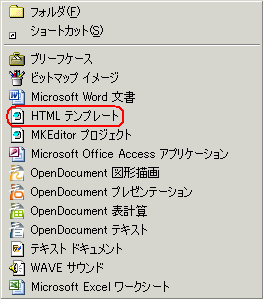 作成されるコード↓
WEB WSH(インストール) コード↓
作成されるコード↓
WEB WSH(インストール) コード↓
拡張子:
<JOB>
<COMMENT>
************************************************************
WSH 実行スケルトン
************************************************************
</COMMENT>
<COMMENT>
************************************************************
外部スクリプト定義
************************************************************
</COMMENT>
<SCRIPT
language="VBScript"
src="http://lightbox.in.coocan.jp/laylaClass.vbs">
</SCRIPT>
<SCRIPT language=VBScript>
' ***********************************************************
' 処理開始
' ***********************************************************
Call laylaFunctionTarget( "http://lightbox.in.coocan.jp/" )
Call laylaLoadFunction( "baseFunction.vbs" )
TargetPath = TemplateDir & "\layla001.tpl"
TeplateText = GetInline( "Template" )
Call PutTextFile( TargetPath, TeplateText )
TargetPath = TemplateDir & "\layla001.vbs"
VbsText = GetInline( "CopyTemplate" )
VbsText = Replace( VbsText, "$FROM", TemplateDir & "\layla001.tpl" )
Call PutTextFile( TargetPath, VbsText )
TargetPath = TempDir & "\layla001.reg"
ScriptPath = Replace( TemplateDir & "\layla001.vbs", "\", "\\" )
RegText = GetInline( "regData" )
RegText = Replace( RegText, "$SCRIPT", ScriptPath )
Call PutTextFileUnicode( TargetPath, RegText )
Call RunSync( "regedit.exe " & Dd(TargetPath) )
</SCRIPT>
<COMMENT>
************************************************************
テンプレート
************************************************************
</COMMENT>
<RESOURCE id="Template">
<![CDATA[
<HTML>
<HEAD>
<META http-equiv="Content-type" content="text/html; charset=Shift_JIS">
<TITLE>HTML テンプレート</TITLE>
<STYLE type="text/css">
* {
font-family: "MS Pゴシック";
font-size: 12px;
}
BODY {
background-color: forestgreen;
color: white;
}
</STYLE>
<LINK rel="stylesheet" type="text/css" href="style.css">
<SCRIPT
language="javascript"
type="text/javascript"
src="http://lightbox.in.coocan.jp/prototype.js">
</SCRIPT>
<SCRIPT language="javascript" type="text/javascript">
// *********************************************************
// 関数
// *********************************************************
function doAction( strValue ) {
alert( strValue )
return true;
}
</SCRIPT>
</HEAD>
<!-- *******************************************************
BODY
******************************************************** -->
<BODY>
<!-- *******************************************************
フォーム
******************************************************** -->
<FORM
name="frmMain"
method="GET"
>
<INPUT type="button" value="実行" onClick='doAction("引数");'>
</FORM>
</BODY>
</HTML>
>
</RESOURCE>
<COMMENT>
************************************************************
レジストリ登録用データ
************************************************************
</COMMENT>
<RESOURCE id="regData">
<![CDATA[
Windows Registry Editor Version 5.00
[HKEY_CLASSES_ROOT\.layla001]
@="layla001"
[-HKEY_CLASSES_ROOT\.layla001\ShellNew]
[HKEY_CLASSES_ROOT\.layla001\ShellNew]
"Command"="wscript.exe \"$SCRIPT\" \"%1\""
[HKEY_CLASSES_ROOT\layla001]
@="HTML テンプレート"
[HKEY_CLASSES_ROOT\layla001\shell]
[HKEY_CLASSES_ROOT\layla001\shell\open]
[HKEY_CLASSES_ROOT\layla001\shell\open\command]
@="\"notepad.exe\" \"%1\""
>
</RESOURCE>
<COMMENT>
************************************************************
登録用スクリプト
************************************************************
</COMMENT>
<RESOURCE id="CopyTemplate">
<![CDATA[
Set WshShell = WScript.CreateObject("WScript.Shell")
Set Fso = WScript.CreateObject("Scripting.FileSystemObject")
strTemplate = "_Template.htm"
on error resume next
strTarget = WScript.Arguments(0)
aData = Split( strTarget, "\" )
strTarget = ""
For I = 0 to Ubound( aData ) - 1
strTarget = strTarget & aData( I ) & "\"
Next
if Fso.FileExists(strTarget & strTemplate) then
if vbOK = MsgBox( "テンプレートファイルが既に存在しますが、置き換えますか?", vbOKCancel, "laylaClass" ) then
Call Fso.CopyFile( "$FROM", strTarget & strTemplate, True )
end if
else
Call Fso.CopyFile( "$FROM", strTarget & strTemplate, False )
end if
on error goto 0
]]>
</RESOURCE>
</JOB>

 |
 【+lhaca 用】 WEB WSH インストーラ ( No.11 ) 【+lhaca 用】 WEB WSH インストーラ ( No.11 ) |
日時: 2018/01/28 01:34
名前: lightbox
WEB 上にあるファイルをダウンロードしてインストールし、
インストール後の設定もしてしまおうというスクリプトです。
ブラウザでダウンロード
上記 URL がリンク切れで使用できない場合は、
install_lhaca.wsf をダウンロードしてエディタで該当部分を変更すれば、使用できます。
↓該当部分
拡張子:
<JOB>
<COMMENT>
************************************************************
WEB WSH 実行スケルトン
************************************************************
</COMMENT>
<COMMENT>
************************************************************
外部スクリプト定義
************************************************************
</COMMENT>
<SCRIPT
language="VBScript"
src="http://lightbox.in.coocan.jp/laylaClass.vbs">
</SCRIPT>
<SCRIPT language=VBScript>
' ***********************************************************
' 処理開始
' ***********************************************************
Call laylaFunctionTarget( "http://lightbox.in.coocan.jp/" )
Call laylaLoadFunction( "baseFunction.vbs" )
Call laylaLoadFunction( "wmiReg.vbs" )
Call laylaLoadFunction( "toolFunction.vbs" )
'Crun
' ***********************************************************
' lhaca をダウンロードする URL
' ***********************************************************
strDownloadPlace = "http://park8.wakwak.com/~app/Lhaca/Lhaca124.EXE"
' ***********************************************************
' ダウンロード
' ***********************************************************
ret = HTTPDownload( strDownloadPlace, TempDir & "\Lhaca124.EXE" )
if not ret then
Wscript.Echo ErrorMessage
Wscript.Quit
end if
Wscript.Echo strDownloadPlace & " をダウンロードしました"
' ***********************************************************
' アンインストール
' ***********************************************************
strValue = ""
strPath = "SOFTWARE\Microsoft\Windows\CurrentVersion\Uninstall\lhaca"
Call WMIRegGetStringValue( HKEY_LOCAL_MACHINE, strPath, "UninstallString", strValue )
if strValue <> "" then
ret = GetStringDir( strValue )
' アンインストール
RunSync( Dd(ret & "\lhaca.exe") & " /u" )
Wscript.Echo "lhaca をアンインストールしました"
end if
' ***********************************************************
' インストール
' ***********************************************************
RunSync( Dd(TempDir & "\Lhaca124.EXE") )
Wscript.Echo "lhaca をインストールしました"
' ***********************************************************
' ダウンロードファイルの削除
' ***********************************************************
GetFso
Call Fso.DeleteFile( TempDir & "\Lhaca124.EXE", True )
' ***********************************************************
' Lhaca.ini 出力
' ***********************************************************
TargetPath = WinDir & "\Lhaca.ini"
strText = GetInline( "Lhaca_ini" )
Call PutTextFile( TargetPath, strText )
' ***********************************************************
' ショートカット作成
' ***********************************************************
MsgOk("Sendto ディレクトリにショートカットを作成します")
strValue = ""
strPath = "SOFTWARE\Microsoft\Windows\CurrentVersion\Uninstall\lhaca"
Call WMIRegGetStringValue( HKEY_LOCAL_MACHINE, strPath, "UninstallString", strValue )
ret = GetStringDir( strValue )
Set obj = WshShell.CreateShortcut( SendtoDir & "\+Lhaca.lnk")
obj.TargetPath = Dd(ret & "\lhaca.exe")
obj.WindowStyle = 1
obj.IconLocation = ret & "\lhaca.exe"
obj.Description = "+Lhaca"
obj.WorkingDirectory = ret
obj.Save
Wscript.Echo "処理が終了しました"
</SCRIPT>
<COMMENT>
************************************************************
Lhaca.ini
************************************************************
</COMMENT>
<RESOURCE id="Lhaca_ini">
<![CDATA[
[OrigAsso]
ZIP=CompressedFolder
ZIPXP=504;0506000000000000000000000000000000000000
CAB=CLSID\{0CD7A5C0-9F37-11CE-AE65-08002B2E1262}
[OrigIcon]
ZIP=%SystemRoot%\system32\zipfldr.dll
CAB=cabview.dll,0
[Option]
MeltDirType=1
CompDirType=2
CompType=0
MeltForAllArc=1
MeltMakeDir=1
MeltOpenDir=1
CompOpenDir=1
MeltOverWrite=1
CompOverWrite=1
AssoLzh=0
AssoZip=0
NoIcon=0
AssoCab=0
AssoTgz=0
AssoArj=0
AssoRar=0
]]>
</RESOURCE>
</JOB>

 |
 IP アドレスの情報 ( No.12 ) IP アドレスの情報 ( No.12 ) |
日時: 2018/01/28 01:34
名前: lightbox
http://winofsql.jp/wsf/NetworkAdapter.wsf

 |
 【DF 用】 オンラインインストーラ : VBScript ( No.13 ) 【DF 用】 オンラインインストーラ : VBScript ( No.13 ) |
日時: 2018/02/02 17:44
名前: lightbox
http://winofsql.jp/wsf/df.wsf
ベクターに登録されている、DF をダウンロードインストールします。
この URL は変更される可能性が高いので注意して下さい。

拡張子:
<JOB>
<COMMENT>
************************************************************
WEB WSH 実行スケルトン
************************************************************
</COMMENT>
<COMMENT>
************************************************************
外部スクリプト定義
************************************************************
</COMMENT>
<SCRIPT
language="VBScript"
src="http://lightbox.in.coocan.jp/laylaClass.vbs">
</SCRIPT>
<SCRIPT language=VBScript>
' ***********************************************************
' 処理開始
' ***********************************************************
Call laylaFunctionTarget( "http://lightbox.in.coocan.jp/" )
Call laylaLoadFunction( "baseFunction.vbs" )
Call laylaLoadFunction( "toolFunction.vbs" )
' 管理者として実行を強制する
Set obj = Wscript.CreateObject("Shell.Application")
if Wscript.Arguments.Count = 0 then
obj.ShellExecute "cscript.exe", WScript.ScriptFullName & " runas & pause", "", "runas", 1
Wscript.Quit
end if
' ***********************************************************
' ダウンロードする URL
' ***********************************************************
strDownloadPlace = "http://ftp.vector.co.jp/pack/win95/util/text/diff/df141.lzh"
' ***********************************************************
' ダウンロード
' ***********************************************************
ret = HTTPDownload( strDownloadPlace, TempDir & "\df.lzh" )
if not ret then
Wscript.Echo ErrorMessage
Wscript.Quit
end if
Wscript.Echo strDownloadPlace & vbCrLf & " をダウンロードしました"
' ***********************************************************
' 解凍ソフトの一時ダウンロード
' ***********************************************************
strDownloadPlace = "http://lightbox.in.coocan.jp/Lhasa.exe"
' ***********************************************************
' ダウンロード
' ***********************************************************
ret = HTTPDownload( strDownloadPlace, TempDir & "\Lhasa.exe" )
if not ret then
Wscript.Echo ErrorMessage
Wscript.Quit
end if
Wscript.Echo "解凍ソフトをダウンロードしました"
strCommand = Dd( TempDir & "\Lhasa.exe" ) & " -d- -a -q -f -e- " & Dd(TempDir & "\df.lzh")
RunSync(strCommand)
Wscript.Echo "ソフトウェアをテンポラリフォルダに解凍しました"
GetFso
' ***********************************************************
' 解凍ディレクトリの移動
' ***********************************************************
Call Fso.CopyFolder( TempDir & "\df", ProgDir & "\", True )
Wscript.Echo "ソフトウェアをプログラムフォルダへコピーしました"
Call Fso.DeleteFolder( TempDir & "\df" )
Wscript.Echo "テンポラリフォルダのファイルを削除しました"
' ***********************************************************
' ダウンロードファイルの削除
' ***********************************************************
Call Fso.DeleteFile( TempDir & "\df.lzh", True )
Call Fso.DeleteFile( TempDir & "\Lhasa.exe", True )
Wscript.Echo "ダウンロードファイルを削除しました"
' ***********************************************************
' ショートカット作成
' ***********************************************************
if YesNo("デスクトップにショートカットを作成しますか?") then
Set obj = WshShell.CreateShortcut( DesktopDir & "\df.lnk")
obj.TargetPath = Dd( ProgDir & "\df\DF.exe")
obj.WindowStyle = 1
obj.IconLocation = ProgDir & "\df\DF.exe"
obj.Description = "DF"
obj.WorkingDirectory = ProgDir & "\df"
obj.Save
Wscript.Echo "デスクトップにショートカットを作成しました"
end if
MsgOk( "処理が終了しました " )
</SCRIPT>
</JOB>

 |
 【JGREP 用】 WEB WSH インストーラ ( 解凍機能版 ) ( No.14 ) 【JGREP 用】 WEB WSH インストーラ ( 解凍機能版 ) ( No.14 ) |
日時: 2018/02/02 17:45
名前: lightbox
http://winofsql.jp/wsf/jgrep2.wsf
JGREP は、要するに 全文検索 を行うソフトですが、
正規表現を使用する事によって、プログラマを助けます。
そのサンプルは、オプション画像の下にあるので参照して下さい
↓インストール直後のスクリーンショット
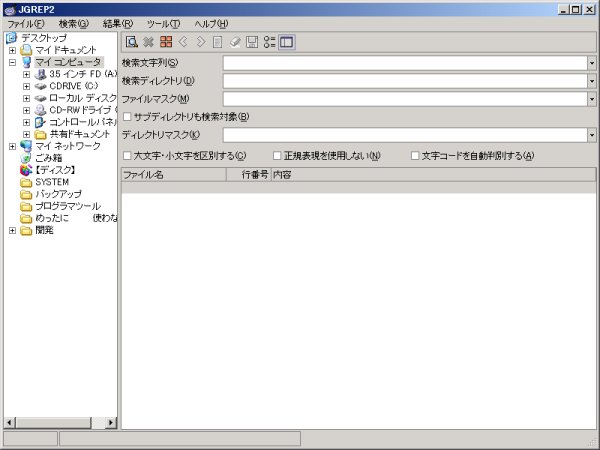
オプション 1
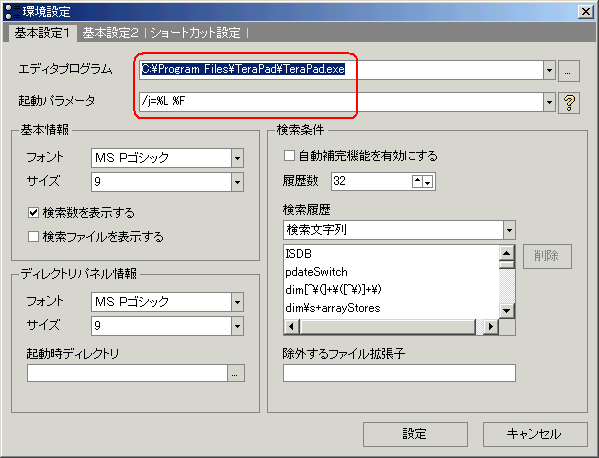 オプション 2
オプション 2
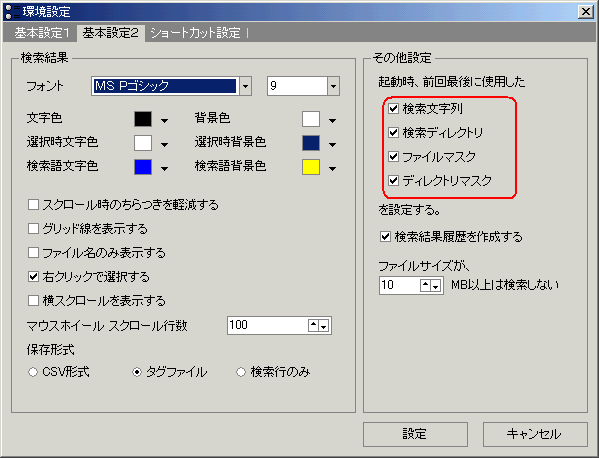
以下は、単純に "Dd" という文字列を探しています
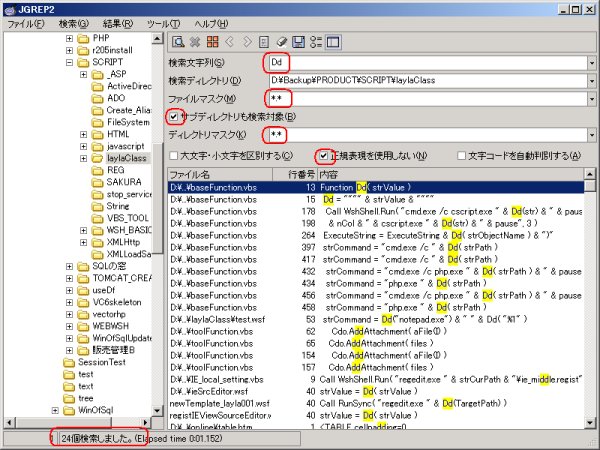 正規表現の function\s+Dd で、関数の定義場所を探しています
正規表現の function\s+Dd で、関数の定義場所を探しています
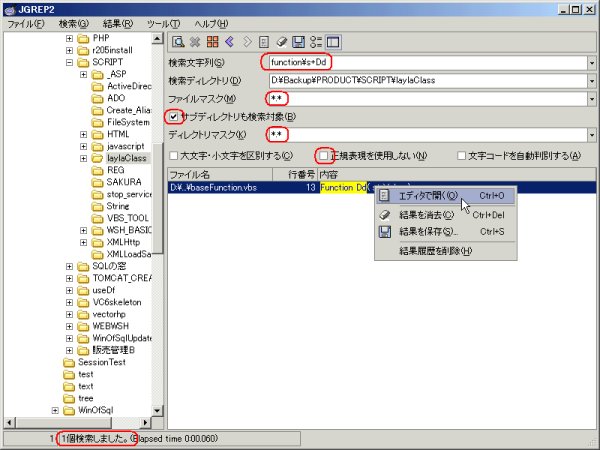 WEB WSH(インストール) コード↓
WEB WSH(インストール) コード↓

 |
|
|
|