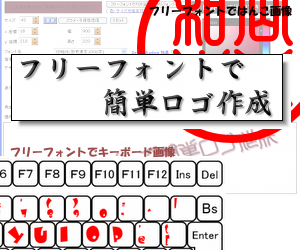データベースは Oracle を使ってテストしていますが、ODBC 経由なのでJava からは DSN さえあれば RDBMS は何でも良いです。 ( ※ Class.forName( DriverName ); は無くても動きます ) update と delete の処理を実装していませんが、executeUpdate メソッドでSQL を実行するだけなので実装の追加は容易です。 ※ キャンセル処理が実装されていません ( キャンセルボタンを追加して、クリックしたら社員コード入力に画面遷移させる ) 記述を簡略化する為に、JPanel と JButton と JText をユーザークラスとして実装し、以前のソースコード を書き換えてあります。
con = DriverManager.getConnection(
"jdbc:odbc:Oracle", // Oracle
"lightbox",
"lightbox"
);
con = DriverManager.getConnection(
"jdbc:odbc:MySQL;database=lightbox", // MySQL
"root",
""
);
con = DriverManager.getConnection(
"jdbc:odbc:SQS;database=lightbox", // SQLServer
"sa",
"passwordpassword"
);
---------------------------------------------------------
キャラクタセットを指定する接続は以下のようになります
// 接続情報
Properties prop = new java.util.Properties();
prop.put("charSet", "shift_jis");
prop.put("user", "lightbox");
prop.put("password", "lightbox");
// 接続( Oracle は、DSN )
cn = DriverManager.getConnection("jdbc:odbc:Oracle", prop);
第一会話と第二会話のコントロール

確認ボタンで明細部分の入力に画面が遷移し、 更新ボタンで更新後、社員コードの入力へ画面が遷移します。
/**
* This method initializes jButton
*
* @return javax.swing.JButton
*/
private JButton getJButton() {
if (jButton == null) {
jButton = new LboxButton();
jButton.setBounds(new Rectangle(306, 23, 116, 31));
jButton.setGroup(1);
jButton.setText("確認");
jButton.addActionListener(new java.awt.event.ActionListener() {
public void actionPerformed(java.awt.event.ActionEvent e) {
System.out.println("actionPerformed()");
// ***********************************************
// 社員コードの入力チェック
// ***********************************************
Object param[] = {lboxText1,lboxText2,lboxText3};
appCheck.targetExistDB(lboxText.getText(),param);
jContentPane.groupDisable(1);
jContentPane.groupEnable(2);
}
});
}
return jButton;
}
/**
* This method initializes jButton1
*
* @return javax.swing.JButton
*/
private JButton getJButton1() {
if (jButton1 == null) {
jButton1 = new LboxButton();
jButton1.setBounds(new Rectangle(30, 238, 392, 31));
jButton1.setText("更新");
jButton1.setGroup(2);
jButton1.setEnabled(false);
jButton1.addActionListener(new java.awt.event.ActionListener() {
public void actionPerformed(java.awt.event.ActionEvent e) {
System.out.println("actionPerformed()");
// 社員データの更新処理
Object param[] = {lboxText,lboxText1,lboxText2,lboxText3};
if ( !appUpdate.insertDataDB(param) ) {
JOptionPane.showMessageDialog(
Main.this,
"書き込みエラーが発生しました",
"エラー",
JOptionPane.ERROR_MESSAGE);
return;
}
JOptionPane.showMessageDialog(
Main.this,
"更新が終了しました");
lboxText.setEditable(true);
jContentPane.groupDisable(2);
jContentPane.groupEnable(1);
jContentPane.groupClear(2);
}
});
}
return jButton1;
}
Check.java入力した社員コードが存在する場合は DB よりデータを表示します ( ※ テキストバージョンも残してあります )
//*************************************************
// 社員コード存在チェック( DB バージョン )
//*************************************************
public boolean targetExistDB(String code,Object param[]) {
boolean ret = true;
Connection con = null;
Statement stmt = null;
ResultSet rset = null;
String DriverName = "sun.jdbc.odbc.JdbcOdbcDriver";
// 接続
try {
Class.forName( DriverName );
con = DriverManager.getConnection(
"jdbc:odbc:Oracle", // ODBC DSN
"lightbox",
"lightbox"
);
stmt = con.createStatement();
}
catch( Exception e ) {
System.out.println(e.getMessage());
ret = false;
}
// 接続失敗
if ( !ret ) {
return ret;
}
// SQL 作成
String Query = "select * from 社員マスタ where 社員コード = ";
Query += "'";
Query += code;
Query += "'";
try {
rset = stmt.executeQuery ( Query );
ret = rset.next();
}
catch( SQLException e ) {
System.out.println(e.getMessage());
ret = false;
}
// データが存在しないので処理終了
if ( !ret ) {
return ret;
}
// 存在した場合の処理
LboxText field1 = (LboxText)param[0];
LboxText field2 = (LboxText)param[1];
LboxText field3 = (LboxText)param[2];
try {
field1.setText( rset.getString( "氏名" ) );
field2.setText( rset.getString( "フリガナ" ) );
field3.setText( rset.getString( "給与" ) );
}
catch( SQLException e ) {
System.out.println(e.getMessage());
ret = false;
}
try {
stmt.close();
con.close();
}
catch( SQLException e ) {
System.out.println(e.getMessage());
}
return ret;
}
Update.javaデータベースへの書き込み処理です ( ※ テキストバージョンも残してあります )
public boolean insertDataDB(Object param[]) {
boolean ret = true;
Connection con = null;
Statement stmt = null;
ResultSet rset = null;
String DriverName = "sun.jdbc.odbc.JdbcOdbcDriver";
// 接続
try {
Class.forName( DriverName );
con = DriverManager.getConnection(
"jdbc:odbc:Oracle", // ODBC DSN
"lightbox",
"lightbox"
);
stmt = con.createStatement();
}
catch( Exception e ) {
System.out.println(e.getMessage());
ret = false;
}
// 接続失敗
if ( !ret ) {
return ret;
}
// 主キーデータ
String code = ((LboxText)param[0]).getText();
// データ
String field1 = ((LboxText)param[1]).getText();
String field2 = ((LboxText)param[2]).getText();
String field3 = ((LboxText)param[3]).getText();
// SQL 作成
String Query = "insert into 社員マスタ (社員コード,氏名,フリガナ,給与)";
Query += " values('";
Query += code;
Query += "','";
Query += field1;
Query += "','";
Query += field2;
Query += "',";
Query += field3;
Query += ")";
try {
stmt.executeUpdate( Query );
}
catch( SQLException e ) {
System.out.println(Query);
System.out.println(e.getMessage());
ret = false;
}
try {
stmt.close();
con.close();
}
catch( SQLException e ) {
System.out.println(e.getMessage());
}
return ret;
}
ユーザークラス画面遷移をコントロールする為のプロパティとメソッドを実装しています LboxPanel
package myswing;
import javax.swing.JPanel;
public class LboxPanel extends JPanel {
public void groupEnable( int target ) {
int cnt = this.getComponentCount();
for( int i = 0; i < cnt; i++) {
java.awt.Component child = this.getComponent(i);
String targetClass = child.getClass().toString();
try {
if ( targetClass.equals("class myswing.LboxText")) {
if ( ((LboxText)child).getGroup() == target ) {
child.setEnabled(true);
}
}
}
catch( Exception ex ) {
}
try {
if ( targetClass.equals("class myswing.LboxButton")) {
if ( ((LboxButton)child).getGroup() == target ) {
child.setEnabled(true);
}
}
}
catch( Exception ex ) {
}
}
}
public void groupDisable( int target ) {
int cnt = this.getComponentCount();
for( int i = 0; i < cnt; i++) {
java.awt.Component child = this.getComponent(i);
String targetClass = child.getClass().toString();
try {
if ( targetClass.equals("class myswing.LboxText")) {
if ( ((LboxText)child).getGroup() == target ) {
child.setEnabled(false);
}
}
}
catch( Exception ex ) {
}
try {
if ( targetClass.equals("class myswing.LboxButton")) {
if ( ((LboxButton)child).getGroup() == target ) {
child.setEnabled(false);
}
}
}
catch( Exception ex ) {
}
}
}
public void groupClear( int target ) {
int cnt = this.getComponentCount();
for( int i = 0; i < cnt; i++) {
java.awt.Component child = this.getComponent(i);
try {
String targetClass = child.getClass().toString();
if ( targetClass.equals("class myswing.LboxText")) {
if ( ((LboxText)child).getGroup() == target ) {
((LboxText)child).setText("");
}
}
}
catch( Exception ex ) {
}
}
}
}
LboxButton
package myswing;
import javax.swing.JButton;
public class LboxButton extends JButton {
private int _group = 0;
public int getGroup() {
return this._group;
}
public void setGroup(int arg) {
this._group = arg;
}
}
LboxText
package myswing;
import javax.swing.JTextField;
public class LboxText extends JTextField {
private int _group = 0;
public int getGroup() {
return this._group;
}
public void setGroup(int arg) {
this._group = arg;
}
}
|