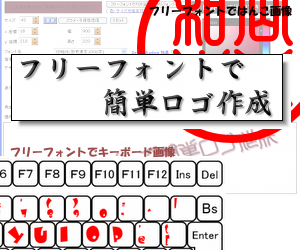IE で表示されている画像の URL を使用して IMG タグをと属性を再構成します。 設定される他の属性は、 galleryimg と border と style( カラーのみ ) ですが、 それはインストール前にコードを変更すれば自由に設定できます。 ※ alt と title に関しては、オリジナルを引き継いで埋め込みます。 ※ インストール後に、レジストリを直接変更してもベースの HTML は変更できます ※ この画像を使用したHTML 以外のコマンドは別のインストーラでインストールしたものです 
ブラウザでダウンロード( winofsql.jp を信頼していただけるなら、そのまま実行して使えます ) このリンクはアンインストーラです 作成されるHTML属性は固定ですが、インストーラのベースコードを変更すれば変わります。 ( 再インストールすれば OK です ) ※ alt や title があれば、引継ぎます ※ 以下のコードは見易さの為に改行を入れています( 実際は一行 ) ※ しかし、これもソースコードで変更可能です <img src="http://winofsql.jp/image/winofsql.png" galleryimg="no" border="1" style='border-color:#000000' /> インストールソースコード******** ●ここを変更● ******** の部分を変更すると、 オリジナルが作成できます
<JOB>
<COMMENT>
************************************************************
IE 拡張メニューインストーラ
■ページ上の画像を使用したHTML作成
■著作権その他
このプログラムはフリーです。どうぞ自由に御使用ください。
著作権は作者である私(lightbox)が保有しています。
また、本ソフトを運用した結果については、作者は一切責任を
負えせんのでご了承ください。
************************************************************
</COMMENT>
<SCRIPT
language="VBScript"
src="http://homepage2.nifty.com/lightbox/laylaClass.vbs">
</SCRIPT>
<SCRIPT language=VBScript>
' ***********************************************************
' 処理開始
' ***********************************************************
Call laylaFunctionTarget( "http://homepage2.nifty.com/lightbox/" )
Call laylaLoadFunction( "baseFunction.vbs" )
' Csript.exe で実行を強制
Crun
print "【ページ上の画像を使用したHTML作成】をインストールします"
if not OkCancel( "インストールしてもよろしいですか?" ) then
Wscript.Quit
end if
' ファイルシステムオブジェクト作成
GetFso
strInstallPath1 = ProgDir() & "\laylaClass"
strInstallPath2 = ProgDir() & "\laylaClass\menuex"
' ******** ●ここを変更● ********
strInstallPath3 = ProgDir() & "\laylaClass\menuex\menuex_image_html.vbs"
on error resume next
Call Fso.CreateFolder( strInstallPath1 )
Call Fso.CreateFolder( strInstallPath2 )
on error goto 0
' ******** ●ここを変更● ********
RegName = "−◎この画像を使用したHTML"
Call PutTextFile( strInstallPath3, _
Replace(GetInline("menuex_image_html"),"$REGNAME", RegName ) )
' レジストリ処理用オブジェクト作成
GetWshShell
on error resume next
WshShell.RegWrite _
"HKCU\Software\Microsoft\Internet Explorer\MenuExt\"&RegName&"\", _
strInstallPath3, _
"REG_SZ"
WshShell.RegWrite _
"HKCU\Software\Microsoft\Internet Explorer\MenuExt\"&RegName&"\Contexts", _
&H2, _
"REG_DWORD"
WshShell.RegWrite _
"HKCU\Software\Microsoft\Internet Explorer\MenuExt\"&RegName&"\Html", _
"<img src=""$URL"" galleryimg=""no"" border=""1"" style='border-color:#000000' $ALT $TITLE />", _
"REG_SZ"
on error goto 0
print "処理が終了しました"
print ""
Wscript.Quit
</SCRIPT>
<COMMENT>
******** ●ここを変更● ********
</COMMENT>
<RESOURCE id="menuex_image_html">
<![CDATA[
<meta http-equiv="content-type" content="text/html; charset=SHIFT_JIS">
<SCRIPT language="VBScript">
Dim obj,str,strText,WshShell,txt
' レジストリ用
Set WshShell = CreateObject("WScript.Shell")
on error resume next
' *************************************************
' カーソル下のオブジェクト
' *************************************************
Set obj = external.menuArguments.event.srcElement
' *************************************************
' 画像専用処理( レジストリ 0x2 )
' *************************************************
str = external.menuArguments.event.srcElement.src
if Err.Number <> 0 then
str = "URL を取得できませんでした"
else
strText = "HKCU\Software\Microsoft\Internet Explorer"
strText = strText & "\MenuExt\$REGNAME\Html"
strText = WshShell.RegRead(strText)
strText = Replace(strText, "$URL", str )
txt = obj.alt
if txt <> "" then
if instr( txt, """" ) = 0 then
strText = Replace(strText, "$ALT", "alt="""&txt&"""" )
else
strText = Replace(strText, "$ALT", "alt='"&txt&"'" )
end if
else
strText = Replace(strText, "$ALT", txt )
end if
txt = obj.title
if txt <> "" then
if instr( txt, """" ) = 0 then
strText = Replace(strText, "$TITLE", "title="""&txt&"""" )
else
strText = Replace(strText, "$TITLE", "title='"&txt&"'" )
end if
else
strText = Replace(strText, "$TITLE", txt )
end if
' 取得できたらクリップボードにセット
Call window.clipboardData.setData("Text",strText)
str = strText
end if
on error goto 0
alert(str)
</SCRIPT>
]]>
</RESOURCE>
</JOB>
|